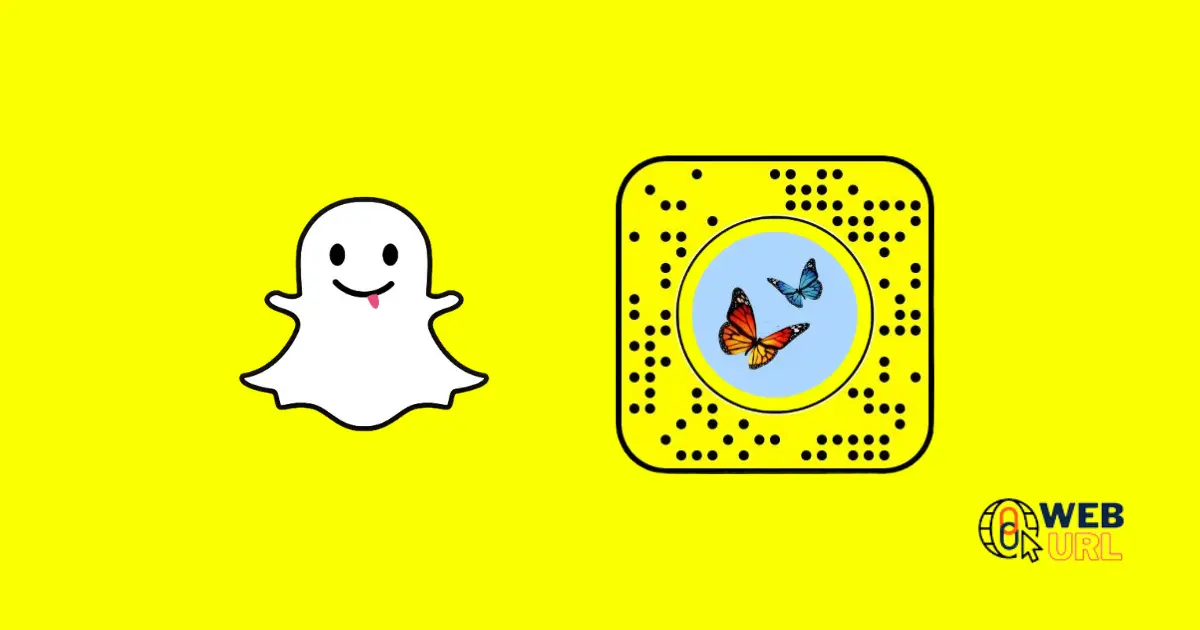Snapchat, the popular multimedia messaging app, constantly introduces new features and updates to keep its users engaged. One such feature is the Butterflies Lens, which allows users to add animated butterflies to their snaps, enhancing creativity and storytelling.
Table of Contents
In this article, we’ll delve into how you can unlock and utilize this captivating lens to elevate your Snapchat experience.
What is Snapchat’s Butterflies Lens?
The Butterflies Lens is a dynamic addition to Snapchat’s extensive collection of augmented reality (AR) lenses. With this lens, users can transform their photos and videos by adding fluttering butterflies that gracefully move across the screen.
Whether you’re capturing a serene outdoor scene or adding a whimsical touch to your selfies, the Butterflies Lens offers a versatile tool for self-expression.
How To Unlock The Butterflies Lens on Snapchat?
Are you ready to add a touch of magic to your snaps? Look no further than the whimsical Butterflies Lens on Snapchat! This playful lens lets you surround yourself with virtual butterflies, perfect for capturing light and airy moments.
Ensure that you have the latest version of the Snapchat app installed on your device. Updates often include new lenses and features, so it’s essential to stay current to access the Butterflies Lens.
Here’s how to unlock the Butterflies Lens in 3 easy ways:
Method 1: Dive into the Lens Explorer
- Open the Snapchat app and switch to the camera screen.
- Tap on the search icon (magnifying glass) near the capture button.
- This opens the Lens Explorer. In the search bar, type “Butterflies” and tap the search icon.
- Browse through the results and find the “Paper Butterflies” Lens (created by jp pirie).
- Tap on “Try Lens” to unlock the Butterflies magic!
Method 2: Borrow the Buzz from a Friend
If a friend already has the Butterflies Lens, they can share it with you!
- Ask your friend to open Snapchat and access the Butterflies Lens (refer to Method 1).
- Once the Lens is active, they should tap the “Share Lens” button.
- Select your username from the list and send the Lens.
- You’ll receive a notification. Tap on it to unlock the Butterflies Lens and start snapping!
Method 3: Spot the Butterflies in a Snap (if applicable)
Occasionally, you might come across a Snap story or message where a friend has used the Butterflies Lens. Look for a “Try Lens” button below the Snap. Tapping this will unlock the Lens for you too!
Now that you’ve unlocked the Butterflies Lens, get creative! Play with different backgrounds, add captions, or involve your friends for a truly enchanting Snap.
Understanding the Butterflies Lens Features
The Butterflies Lens offers several features that allow users to customize their snaps and unleash their creativity:
Animated Butterflies
The Butterflies Lens adds animated butterflies to your snaps, creating a whimsical and magical effect. These butterflies move dynamically, adding life and movement to your photos and videos.
Customization Options
Users can customize their Butterflies Lens experience by adjusting various settings. You can resize the butterflies, change their colors, or even add multiple butterflies to your snaps for a more dramatic effect.
Sharing Your Creations
Once you’ve captured the perfect snap using the Butterflies Lens, you can easily share it with your friends or post it to your Snapchat Story. Sharing your creations allows you to showcase your creativity and connect with others through visual storytelling.

Tips for Creating Stunning Snaps with Butterflies Lens
To make the most of the Butterflies Lens and create captivating snaps, consider the following tips:
Lighting and Background
Pay attention to lighting and background when using the Butterflies Lens. Natural light and interesting backgrounds can enhance the visual appeal of your snaps and make the butterflies stand out.
Experiment with Different Angles
Explore different angles and perspectives to capture unique shots with the Butterflies Lens. Try shooting from low angles or experimenting with close-up shots to add depth and dimension to your snaps.
Adding Filters and Effects
Experiment with Snapchat’s filters and effects to further enhance your snaps. Filters can alter the mood and tone of your photos, while effects can add playful elements that complement the Butterflies Lens.
Butterflies Lens: A Creative Tool for Snapchat Users
In conclusion, the Butterflies Lens offers Snapchat users a creative and enchanting way to enhance their snaps. By following the simple steps to unlock the lens and experimenting with its features, you can unleash your imagination and create stunning visual stories that captivate your audience.
How To Get Rid of My AI on Snapchat?
FAQs : Unlock The Butterflies Lens on Snapchat
- Can I use the Butterflies Lens on both photos and videos?
- Yes, the Butterflies Lens can be applied to both photos and videos captured within the Snapchat app.
- Are there any additional customization options for the Butterflies Lens?
- In addition to resizing and changing colors, users can also adjust the speed of the butterflies’ movement for added versatility.
- Can I save snaps created with the Butterflies Lens to my device?
- Yes, you can save your snaps to your device’s camera roll or memories within the Snapchat app.
- Does the Butterflies Lens work with all devices?
- The Butterflies Lens is compatible with most devices that support the Snapchat app, but some older devices may experience limitations in performance.
- Can I combine the Butterflies Lens with other Snapchat lenses?
- Yes, you can layer multiple lenses to create unique effects in your snaps, including combining the Butterflies Lens with other AR filters and effects.