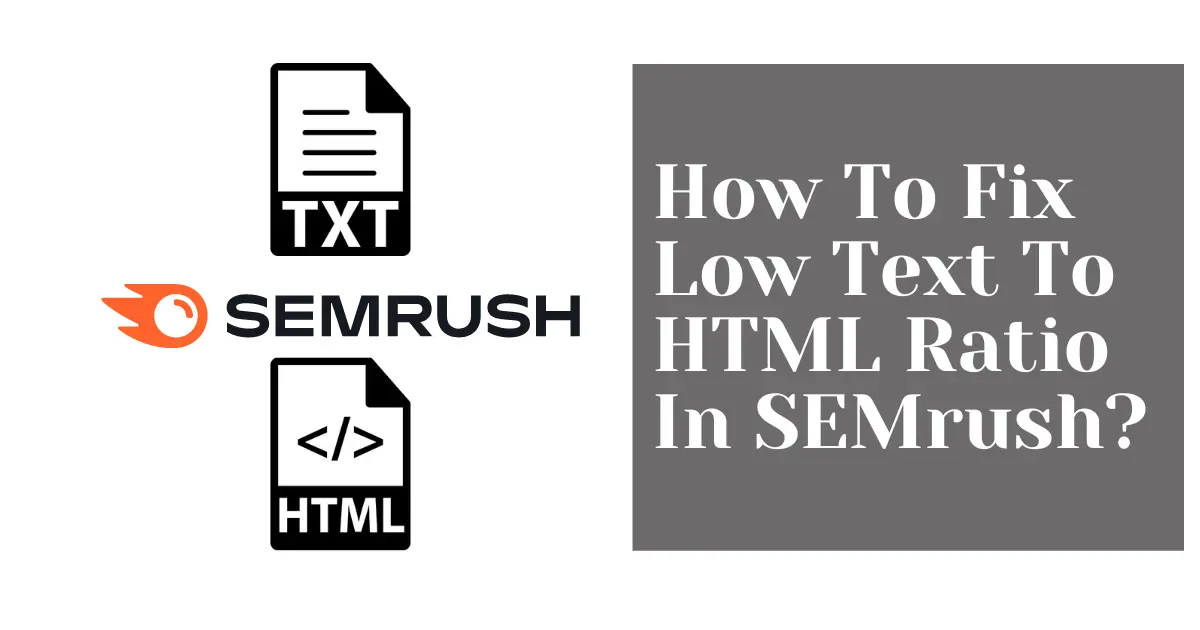Are you looking for a solution to fix the text that has a low HTML ratio error in SEMrush?
SEMrush is an all-in-one marketing that offers various tools related to SEO, content marketing, and social media. SEMrush might display the text that has a low HTML ratio error when you run a site audit.
You will find an error with the name “X number of pages has low text-HTML ratio when you check the errors in SEMrush.
In this guide, you will learn what is low text to HTML ratio errors in SEMrush and the solution that is best to fix the issue.
So, let’s get started.
What is The Low Text to HTML Ratio Error in SEMrush?
Every page is written in the HTML language to get displayed on the web browser. HTML contains both text & coding.
The text-HTML ratio is the comparison of the amount of HTML text and code you have on your site
This error is triggered when the text to HTML ratio is 10% or less.
Let’s check and calculate text to HTML ratio by the formula:
A good text-to-HTML ratio would be between 25% to 70%, but it can vary depending on the purpose of the website. For example, a website that is heavily reliant on images and videos may have a lower text-to-HTML ratio, while a news website or a blog may have a higher text-to-HTML ratio.
It is important to note that text-to-HTML ratio is just one of many factors that can affect a website’s search engine optimization (SEO) and user experience. It is important to focus on creating high-quality content that is useful and relevant to the target audience, while also optimizing the website’s HTML code and structure for search engines and user experience.
(Text Size / Total Web Page Size) * 100
Here, the text size is the actual size of the text content on your site and on the web that is total size is the sum of the text size and HTML code.
Let’s understand it with an example that is simple: suppose you have a text size of 50kb and an HTML code size of 550kb. In this full case, your text to HTML ratio is 8.3% which is under 10%.
On the other side, if you are able to reduce the HTML code size to 200 to display the same 50kb size text content, in this case, your “text to HTML” ratio is 20% which is better than the ratio that is previous.
Best Ways to Fix Low Text to HTML Ratio Error in SEMrush
Here are the best ways to fix the text that is a low HTML ratio in SEMrush:
1. Add more content to the Page
The method that first solves the low text to HTML ratio error in SEMrush is to add more content to the web page.
2. Reduce Image Size
You can replace JPG, PNG, and GIF images with SVGs. You reduce image sizes as it helps.
Moreover, to optimize images, you can also use multiple compression tools like TinyJPG, and TinyPNG. These tools are created to reduce image sizes without losing the quality of your images. Reducing image size can also help you boost the site speed that is loading.
3. Reduce the true number of Images
Before reducing images, check whether those images are required by you on your page or not. Because some images can be easily replaced by CSS files. For example, some developers use heavy-loaded images to create gradients or colors that are solid this can be achieved using different CSS stylesheets.
4. Use CSS for Animations
It is highly recommended to all webmasters to instead use CSS3 of heavy-loaded JavaScript for transitions and animations. It improves performance as the GPU is used by it instead of the CPU for rendering animations and transitions.
Also, before uploading your CSS, you should always make sure to minify tools that are using CSS Minifier.
5. Reduce JavaScript file size
To resolve text that has low HTML ratio errors in SEMrush, you can also reduce the JavaScript file size on your site.
You should avoid using a large framework as it increases both file size and network requests on your site.
Instead, use only necessary pieces from the framework that is javaScript.
You can reduce your code by only adding code snippets for your targeted browsers and devices and avoid code that is adding unsupported devices and browsers.
Moreover, you can also avoid jQuery that is using it and adds unnecessary code and increases your file size. Instead, convert jQuery into pure JavaScript.
6. Optimize Fonts
Then you should use Google Fonts if your site uses tons of fonts out of the web standard fonts. It is a library that is large with fonts that anyone can use on their website. Also, instead of using the typeface that is the entire font, only use the required characters you need from the font.
Conclusion
As we know search engines like Google love unique content & focusing on pages that contain more descriptive content. So, having a higher text-to-HTML ratio can help your page achieve better ranking positions on the SERP as compared to text that is a low HTML ratio.
Also, having less code can boost website loading speed which boosts your website rankings and user experience. You can use any of the above-mentioned solutions to fix the text that has a low HTML ratio in SEMrush.